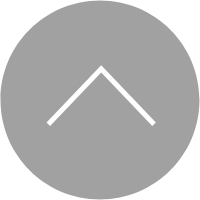打印驱动iPF770Series imagePROGRAF Printer Driver Version 4.91 for Windows x64
最近更新 : 29-Nov-2024
发行编号 : 0100650305
我已阅读并理解下方【许可协议】,并希望下载
下载

imagePROGRAF PRINTER DRIVER是从简体中文版Windows应用程序向Canon imagePROGRAF iPF770 Series 打印的软件。
[v.4.91]
- 已添加 Windows 11 作为支持的操作系统。
- 已添加 Windows Server 2022 作为支持的操作系统。
本打印机驱动程序推荐使用下列硬件和软件:
软 件:
Windows 11
Windows 10 (64bit)
Windows 8.1 (64bit)
Windows 8 (64bit)
Windows 7 (64bit)
Windows Vista (64bit)
Windows Server 2025
Windows Server 2022
Windows Server 2019 (64bit)
Windows Server 2016 (64bit)
Windows Server 2012 R2 (64bit)
Windows Server 2012 (64bit)
Windows Server 2008 R2 (64bit)
Windows Server 2008 (64bit)
Windows Server 2003 R2 (64bit)
Windows Server 2003 (64bit)
(注)
- 32位版本的Windows上不可用。
- 对于 Windows 操作系统,请使用最新版本的 Service Pack。
推荐电脑配置
CPU:Intel Pentium 4 以上
内存:1GB 以上的RAM
HDD(空间容量):20GB(B0输出时)
- 为了安装打印机驱动程序,必须以[网络管理员]身份登录Windows。
- 在安装本软件前,请务必检查以下各项。
1. 关闭任何打开的应用软件。
2. 如果正在打印文档,请停止打印,或等待打印结束。
3. 关闭所有打印机驱动程序的对话框。
- 安装本软件后,应安装Media Configuration Tool,并运行它以添加介质信息。
- 建议将打印机的固件升级到最新版本。
1. 下载打印机驱动程序文件。
2. 如果下载的文件为压缩文件,双击将其解压。
3. 单击所创建的文件夹中的[setup.exe.],执行安装。
开始安装后,请按照画面中的说明进行安装。
- 文件名: iPF770Series-Drv-Win64-491.exe
- 文件版本: 4.91
- 文件语言 : 德文, 英文, 西班牙文, 法文, 意大利文, 日文, 韩文, 葡萄牙文, 俄文, 简体中文
- 文件大小 : 46,984KB
佳能(中国)在本网站上提供的所有软件、文件和其他材料,都是“按其现状”提供的,仅限于个人及非商业用途使用。
在法律允许的范围内,佳能(中国)有限公司对由于使用本下载服务造成的或与使用本网站下载服务有关的任何间接的、偶然的或其他形式的损失(包括但不限于商业利润损失、业务中断或商业信息丢失)不承担责任。
未获得中国政府或者相应国家政府的必要许可、授权等的,不得以直接或者间接方式出口本软件的全部或者部分。
产品规格及外观等如有变化,恕不另行通知。
我已经阅读过和完全明白以上所提到的内容,并愿意下载已选定的程序或驱动。