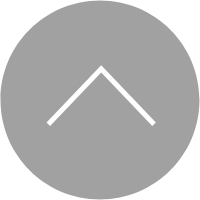Wi-Fi Connection Assistant v.1.50.0 (Windows)
最近更新 : 24-Jan-2024
发行编号 : 0200621911
我已阅读并理解下方【许可协议】,并希望下载
下载

“网络设备设置工具(Wi-Fi Connection Assistant)”是一种使计算机能够与打印机通讯的软件应用程序。 可在计算机上使用该工具进行一些基本设置,如输入打印机IP地址或选择网络框架类型。
很抱歉地通知您该项解释说明的中文版正在准备,请参照以下英文解释。
[v.1.50.0]
- Improved behavior after Wi-Fi connection between printer and PC fails.
[v.1.40.0]
- The modules for supporting the language have been updated.
[v.1.30.0]
- Wi-Fi encryption protocol supports WPA3.
- The supported models have been added.
[v.1.20.0]
- 已添加 Windows 11 作为支持的操作系统。
- 已添加 Windows Server 2022 作为支持的操作系统。
- The software name has been changed.
IJ Network Device Setup Utility -> Wi-Fi Connection Assistant
- 增加了支持的型号。
[v.1.10.0]
- 增加了支持的型号。
- 不支持 Windows Vista。
- 不支持 Windows Server 2008。
[v.1.9.0]
- 增加了支持的型号。
- Recovery function of print port is supported.
- Enable displaying printer status with the application when diagnosing or recovering is failed.
[v.1.8.1]
- 增加了支持的型号。
[v.1.7.0]
- 增加了支持的型号。
[v.1.6.0]
- 增加了支持的型号。
[v.1.5.0]
- 增加了支持的型号。
[v.1.4.0]
- 新增了对网络打印机的诊断和修复功能。
[v.1.3.0]
- 增加了支持的型号。
- 打印机操作说明的选项框已添加到查看列表中。
[1.2.0]
- 增加了支持的型号。
Windows 11
Windows 10(32bit)
Windows 10(64bit)
Windows 8.1(32bit)
Windows 8.1(64bit)
Windows 8(32bit)
Windows 8(64bit)
Windows 7 SP1 或更新的版本 (32bit)
Windows 7 SP1 或更新的版本 (64bit)
Windows Server 2022
Windows Server 2019(64bit)
Windows Server 2016(64bit)
Windows Server 2012 R2(64bit)
Windows Server 2012(64bit)
Windows Server 2008 R2(64bit)
支持的操作系统满足产品的系统要求。
- 如果试图通过 USB 电缆线设置无线 LAN,而不安装打印机驱动程序时,可能出现错误。
[解决方法]
请稍候再执行。
下载/安装步骤
1. 下载文件。 针对文件保存位置,查看计算机设置。
2. 双击下载的 EXE 文件进行解压, 然后开始自动安装。
- 文件名: ndsu-win-1_50_0-ea34_2.exe
- 文件版本: 1.50.0
- 文件语言 : 阿拉伯文, BG, 捷克文, 德文, 丹麦文, EE, 英文, 西班牙文, 芬兰文, 法文, 希腊文, HR, 匈牙利文, ID, 意大利文, 日文, 韩文, LT, LV, 荷兰文, 挪威文, 波兰文, 葡萄牙文, RO, 俄文, 瑞典文, SI, SK, 繁体中文, 泰文, 土耳其文, UA, VN, 简体中文
- 文件大小 : 11,264KB
佳能(中国)在本网站上提供的所有软件、文件和其他材料,都是“按其现状”提供的,仅限于个人及非商业用途使用。
在法律允许的范围内,佳能(中国)有限公司对由于使用本下载服务造成的或与使用本网站下载服务有关的任何间接的、偶然的或其他形式的损失(包括但不限于商业利润损失、业务中断或商业信息丢失)不承担责任。
未获得中国政府或者相应国家政府的必要许可、授权等的,不得以直接或者间接方式出口本软件的全部或者部分。
产品规格及外观等如有变化,恕不另行通知。
我已经阅读过和完全明白以上所提到的内容,并愿意下载已选定的程序或驱动。